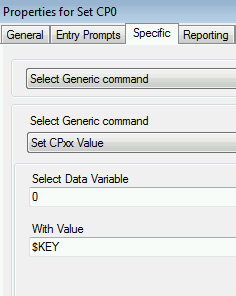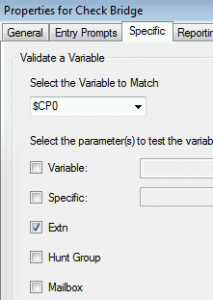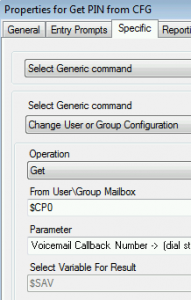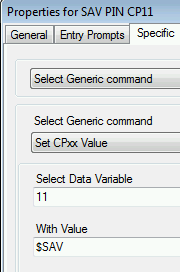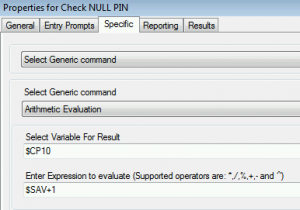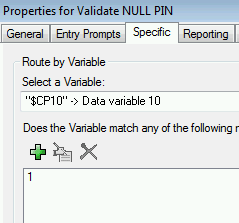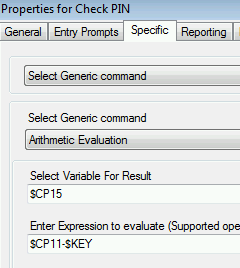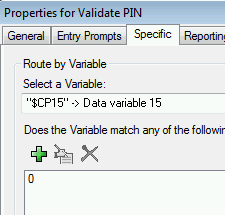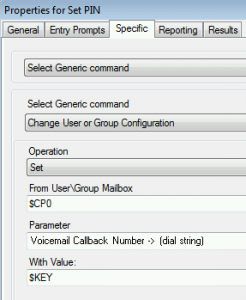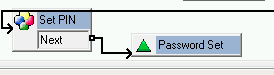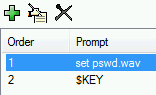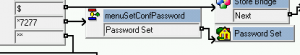In the past we have added a conference bridge menu to IPO Office and Voicemail Pro. We have also added the ability for a user to set a password in Manager, and use that password in order to gain entry into the conference bridge.
This was good, but the IP Office system admin would need to add the password manually, and change when needed. Now, we would like to give a user the ability to set their own password and change it as well.
For now, lets not worry about the red circles, those are the recordings we will need to do at the end….
So first, make your module, “menuSetConfPass”
We need to collect some digits, so make a menu action, asking for the users conference bridge number. Just a single”$” will be needed.
Then, add a general action to save what the user entered ($KEY), as”$CP0″.
As in previous modules, i like to compare what the caller entered, and make sure that it is valid, so lets make a “Test Variable” action that checks to see if the digits entered ($CP0) are actually an extension.
Adding another Generic Action, we can record a greeting telling the user they entered something wrong, and that the bridge doesn’t match anything. So the “Conf Failed” will reroute to the beginning of the module.
If $CP0 matched a valid extension, we go to another menu action asking for the “Old PIN”. So, another menu action with only a “$” required.
So another Generic action is needed to save the current PIN. Select that you will use a “Generic command”, and that you will “Change User or Group Configuration” to “Get” the “Voicemail Callback Number->(dial string)” of user $CP0.
Now we need to save that PIN as $CP11. Make Generic action to save the value as CP11 from the value $SAV
Now need to do some Arithmetic to check for a Null password. Another Generic action with Arithmetic Evaluation, saving as $CP10, and the Expression is “$SAV+1”
With this Variable Routing action we need to compare those values. So set it to compare “$CP10” and the variable to match is “1”
If that math, doe not match, we verify the PIN again, in a Generic action. We are going to save “$CP11-$KEY” as “$CP15”
Then check to see if that matches in another Variable Routing action. see if “$CP15” matches zero.
If still no match, we can send to another Generic action to play the “Invalid entry” and return to have them reenter the password.
If that did match as well as the “Validate Null PIN” action matched, we will have both options go to another menu action asking for the new password. So make a menu action with only a single “$” entry.
And finally, before the end, we make another Generic action to set the password. Select that you will use a “Generic command”, and that you will “Change User or Group Configuration” to “Get” the “Voicemail Callback Number->(dial string)” of user $CP0, and set it to “$KEY”.
Now, because we can insert this as a sort of macro, into the “menuConference” module, we need a return to get the user back there. Under Basic actions, add a “module Return” to the end, and call it password set.
Now to set the recordings:
Recording 1. Please enter the number of the conference you wish to change the password, followed by the “#” sign.
Recording 2. I’m sorry, that is not a valid conference bridge.
Recording 3. Please enter the current password for that bridge, followed by the “#” sign..
Recording 4. I am sorry, that password is not correct.
Recording 5. The password for this conference bridge will now be set to: $KEY (see pic below) $KEY will play the new password, before sending the user back to the conference menu.
Recording 6. Please enter the new conference password.
DONE!
Now you can save this, and pull the module into the conference bridge. Thus allowing users access to teh conference bridge and, in case they want to change the password, they can. I like (Compliments of Kyle L Holladay, Sr, R.I.P.) to use *7277 or *PASS. Then another “Home” module named “Password Set” sending you back to the beginning of the conference menu.
And, as the godfather of the IPO says….”And Bob’s your uncle”